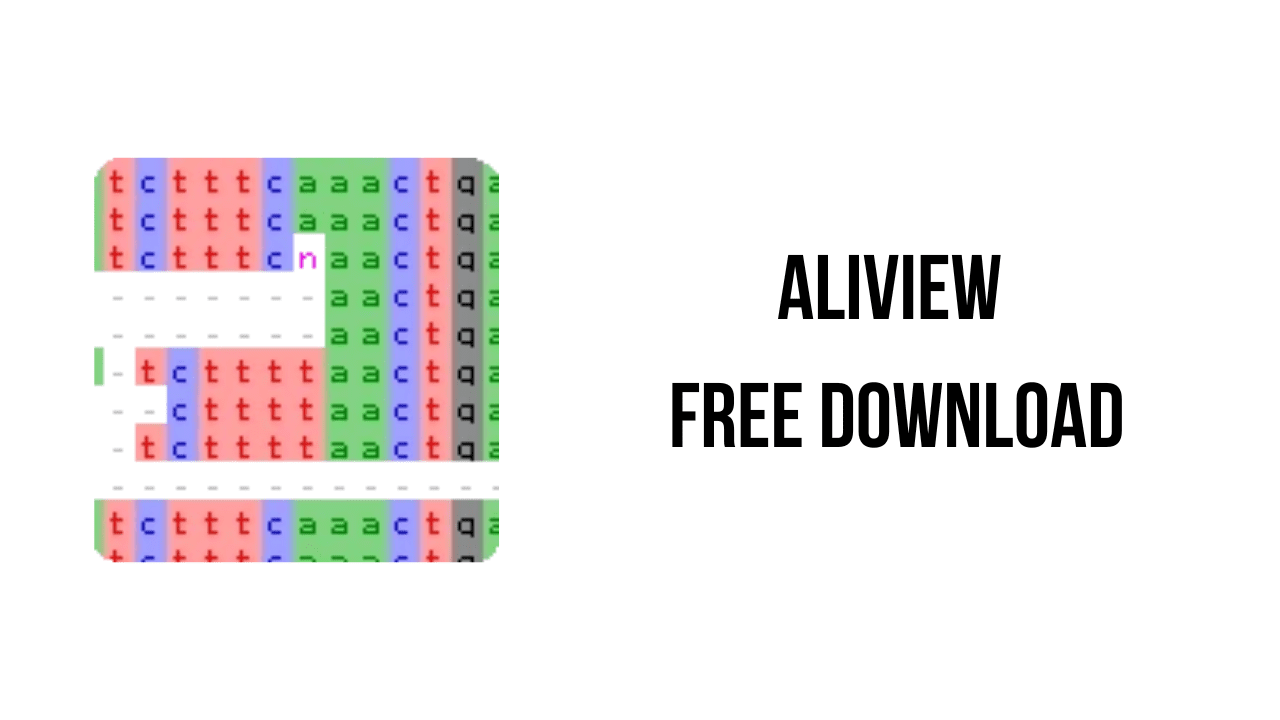About the software
AliView is yet another alignment viewer and editor, but this is probably one of the fastest and most intuitive to use, not so bloated and hopefully to your liking.
The general idea when designing this program has always been usability and speed, all new functions are optimized so they do not affect the general performance and capability to work swiftly with large alignments. The speed in rendering even makes it possible to work with large alignments on older hardware.
A need to easily sort, view, remove, edit and merge sequences from large transcriptome datasets initiated the design of the program.
It is of course also working very well with smaller datasets:)
The main features of AliView are:
– fast and light-weight
– simple navigation, mouse-wheel zoom out unlimited to see whole alignment, and zoom in on place of interest
– various visual cues to highlight consensus characters or characters deviating from the consensus or characters deviating from a selected “trace”-sequence
– edit sequences/alignment (manually), insert, delete, change, move, rename (with keyboard or mouse)
– align, add and align automatically with MUSCLE (included) or MAFFT, or any other aligner of your choice
– define aligner program presets (different parameters, different software)
– align new sequences to existing or realign all
– realign a selected block
– realign nucleotides as translated amino-acids
– delete vertical gaps
– undo/redo
– find degenerate primers in conserved regions in an alignment of mixed species
– open and save in FASTA-, NEXUS-, PHYLIP, CLUSTAL or MSF-format (unlimited file sizes)
– print (current view)
– export whole alignment as an image file (png-format)
– copy selection (as fasta-sequences or just characters)
– paste sequences (both as sequences in clipboard or filenames in clipboard)
– add more sequences from file
– merge two sequences – and calculate consensus if the overlap is not perfect
– translate (view) nucleotide sequences as amino-acid sequences
– save translated alignment
– read and preserve Codonpos, Charset and Excludes (Nexus-specification)
– change Codonpos for selected regions (Nexus-specification)
– drag-drop/remove of sequences/files
– move sequences to top/bottom with key-stroke
– a very simple to use “external interface” that lets you invoke your other favorite programs (you could for example automatically have the alignment sent to FastTree and then automatically opened in FigTree)
– search function that finds patterns across gaps and follows IUPAC codes
– search multiple sequence names at once (stored in clipboard)
– reverse complement/reverse/complement sequences or whole alignment
– different color schemes including ClustalX
– sort sequences by name
– sort sequences by residue in selected column
AliView v1.28 System Requirements
- Operating System: Windows 11, Windows 10, Windows 8.1, Windows 7
How to Download and Install AliView v1.28
- Click on the download button(s) below and finish downloading the required files. This might take from a few minutes to a few hours, depending on your download speed.
- Extract the downloaded files. If you don’t know how to extract, see this article. The password to extract will always be: www.mysoftwarefree.com
- Run AliView-Setup.exe and install the software.
- You now have the full version of AliView v1.28 installed on your PC.
Required files
Password: www.mysoftwarefree.com