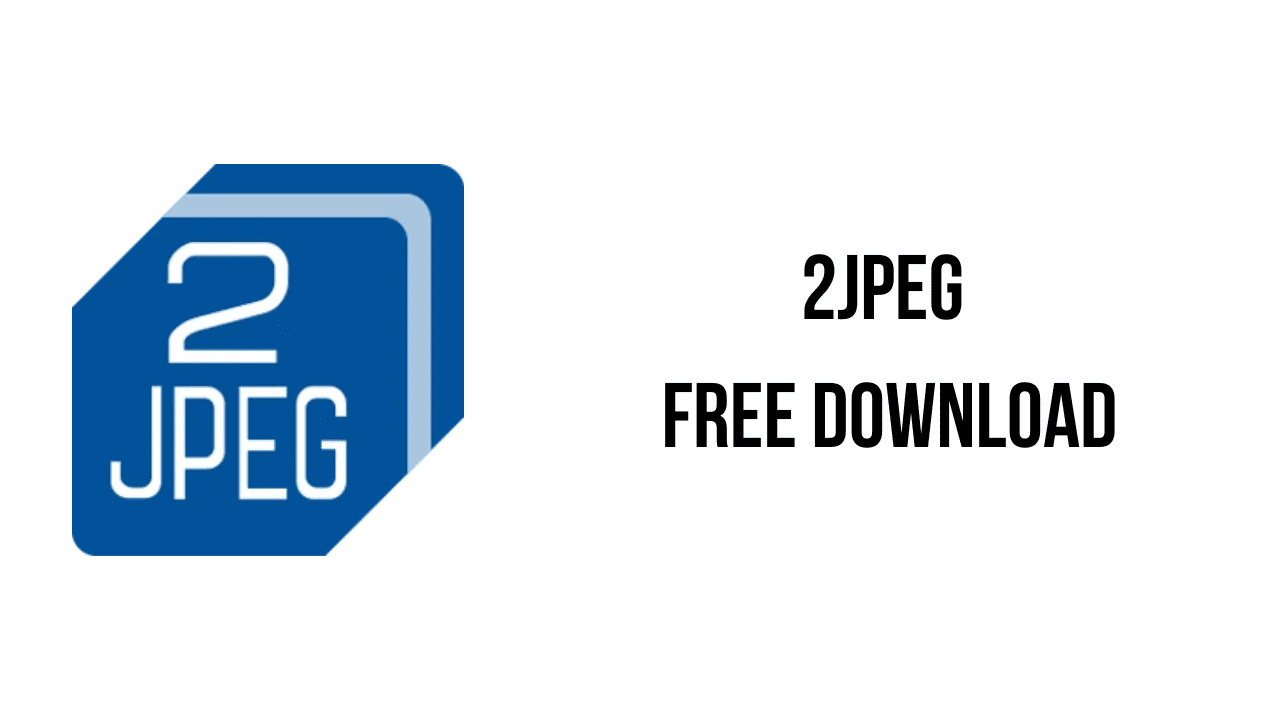About the software
2JPEG is command line image converter software. It can resize images in batch mode and convert PDF and XPS files to JPG. 2JPEG provides full control over the output JPG images size, compression ratio and destination folder path from the command line interface.
2JPEG can convert to JPG almost any image files like TIFF, PNG, Bitmap, GIF, Camera Photo Raw and 275 more input formats.
Professional photographers take pictures in the camera raw format. 2JPEG is able to downscale raw files and convert them to JPG in batch mode.
Converting tons of Adobe PDF files to the JPG format in batch mode is easy with 2JPEG software!
2JPEG can convert PDF’s and almost all image file formats to JPEG in batch mode. Besides, it can scale each converted image, place a text or an image watermark, pasteurize an image, sharpen it, blur it, rotate it or flip it. Besides, it’s possible to change the range of pages of multipage files like PDF, TIFF or DCX and process only specific parts of documents. Thus, 2JPEG is the advanced image converter that can optimize your everyday tasks. You are welcome to try it now!
The main features of 2JPEG are:
- Fast Graphics Engine
- Easy to Integrate
- Common Scripts Collection
- Large Files Processing
- Work in the Scheduled Time
- Specialized Files Conversion
2JPEG v9.0.2308.17150 System Requirements
- Microsoft Windows 11 / 10 / 8 / 7 / XP Service Pack 3 (32-bit or 64-bit system) or
- Microsoft Windows Server 2003 / 2008 / 2012 / 2016 / 2019 or newer version
- Intel Core i3 or AMD Ryzen 3 1200 or faster processor
- 2 GB RAM or more
- Free disk space: at least 200 MB
- Required software: Microsoft NET Framework 4.0
How to Download and Install 2JPEG v9.0.2308.17150
- Click on the download button(s) below and finish downloading the required files. This might take from a few minutes to a few hours, depending on your download speed.
- Extract the downloaded files. If you don’t know how to extract, see this article. The password to extract will always be: www.mysoftwarefree.com
- Run 2jpeg9c-setup.exe and install the software.
- Open the Keygen.rar and run Keygen.exe. Use the key generated when asked in your setup.
- You now have the full version of 2JPEG v9.0.2308.17150 installed on your PC.
Required files
Password: www.mysoftwarefree.com