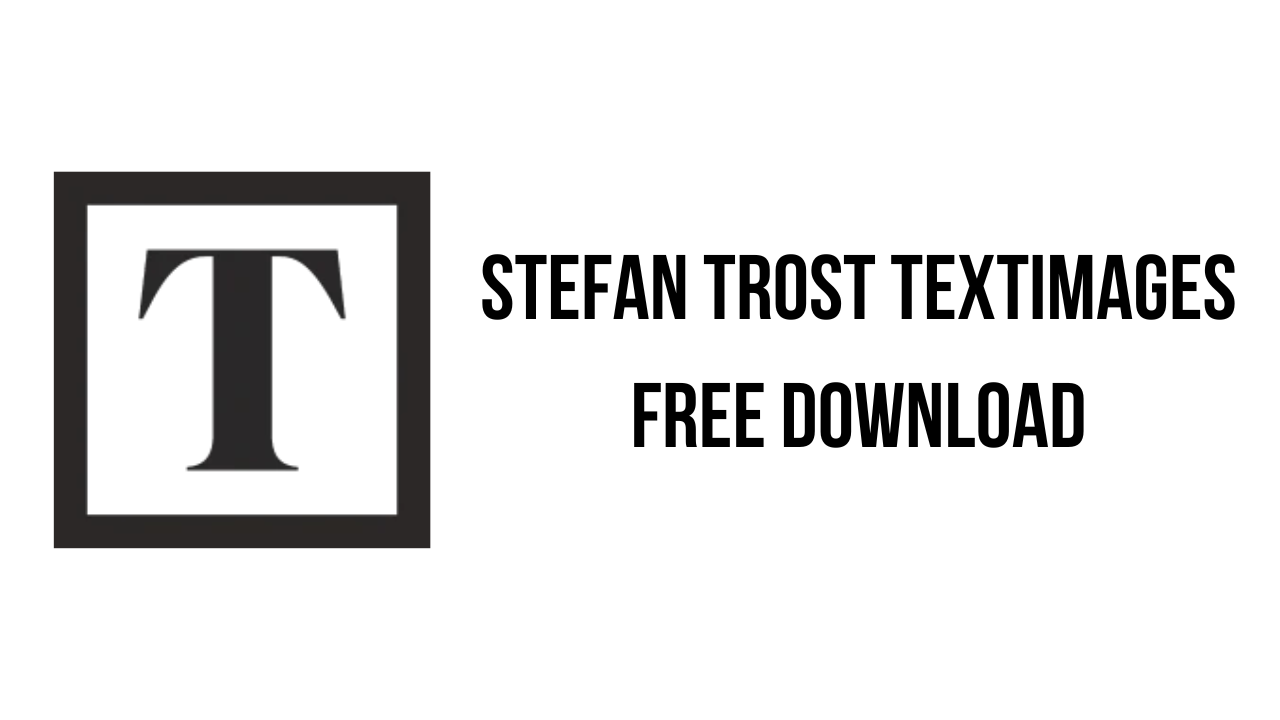About the software
The program TextImages exports any text as image. That can be longer texts, but also only individual words, headings or characters.
For example, whenever a text is to be displayed in a particular font and this font is not likely to be available on the target system, it may be a solution to include a picture instead of the text. For example, on a web page where you do not want to include a WebFont for a text written in a special font and you also do not assume that the font in question is installed on the computer of the viewer. Or in an overview that compares different fonts or characters. Without incorporating the text as an image, the text would in such cases be displayed in any available font and would no longer be under the control of the designer.
On an image, on the other hand, the designer can specify exactly how the text should look like and the appearance will be the same on all devices. With the right spacing, the right size, the right format and of course the right font. However, creating these pictures costs a lot of work. You have to open a graphics program, select the appropriate formatting, align the text, design it and finally save it. Imagine this work for a great number of texts for a large project!
Luckily our program Text Images can do all the work for you. You can use this program to create individual images with text or to process an entire list of texts at once. Of course, also with any Unicode characters. The font, design, format, colors, fonts, margins and spacing, as well as the storage format and an automatically generated filename, can be set exactly as you want it to be and the rest of the work will simply be done by Text Images for you. So all your pictures and texts will have an identical format and you can save valuable time.
The main features of Stefan Trost TextImages are:
- Ease of Use: The tool is designed with the most frequently used settings preset. It is enough to enter some text and click on “Create and Save” to create your first text image. Nevertheless, all parameters can also be changed, so that advanced users can exactly define their desired result.
- One or some texts: Depending on what you want to do, you can create only one image or an arbitrary number of images at the same time. For example, if you want to write several headlines on images, you can simply import a list of those headlines to the tool, to create all of the images at once.
- Font and Size: You can use any font that is installed on your computer. Furthermore, you can set the font size and whether the font should be bold, italic or underlined.
- Variable or fixed image size: The image size can be selected either fixed or variable. With a variable size, the image is kept exactly so large that the writing fits the image. With the fixed image size, the image size does not depend on the text size. You can specify a maximum width for the variable size, so that long texts will be wrapped automatically after reaching the size. You can also wrap the text on a fixed size image, if you want that.
- Margins and spaces: You can freely adjust the distances between the text and each edge of the picture as well as the line height. Thus, you can create an image with exactly the size, you need in your document.
- Arbitrary colors: Both for the background and the text, you can select an arbitrary color or pick a color from your desktop by using a pipette.
Stefan Trost TextImages System Requirements
- Operating System: Windows 11, Windows 10, Windows 8.1, Windows 7
How to Download and Install Stefan Trost TextImages
- Click on the download button(s) below and finish downloading the required files. This might take from a few minutes to a few hours, depending on your download speed.
- Extract the downloaded files. If you don’t know how to extract, see this article. The password to extract will always be: www.mysoftwarefree.com
- Run TextImages.exe and install the software.
- You now have the full version of Stefan Trost TextImages installed on your PC.
Required files
Password: www.mysoftwarefree.com