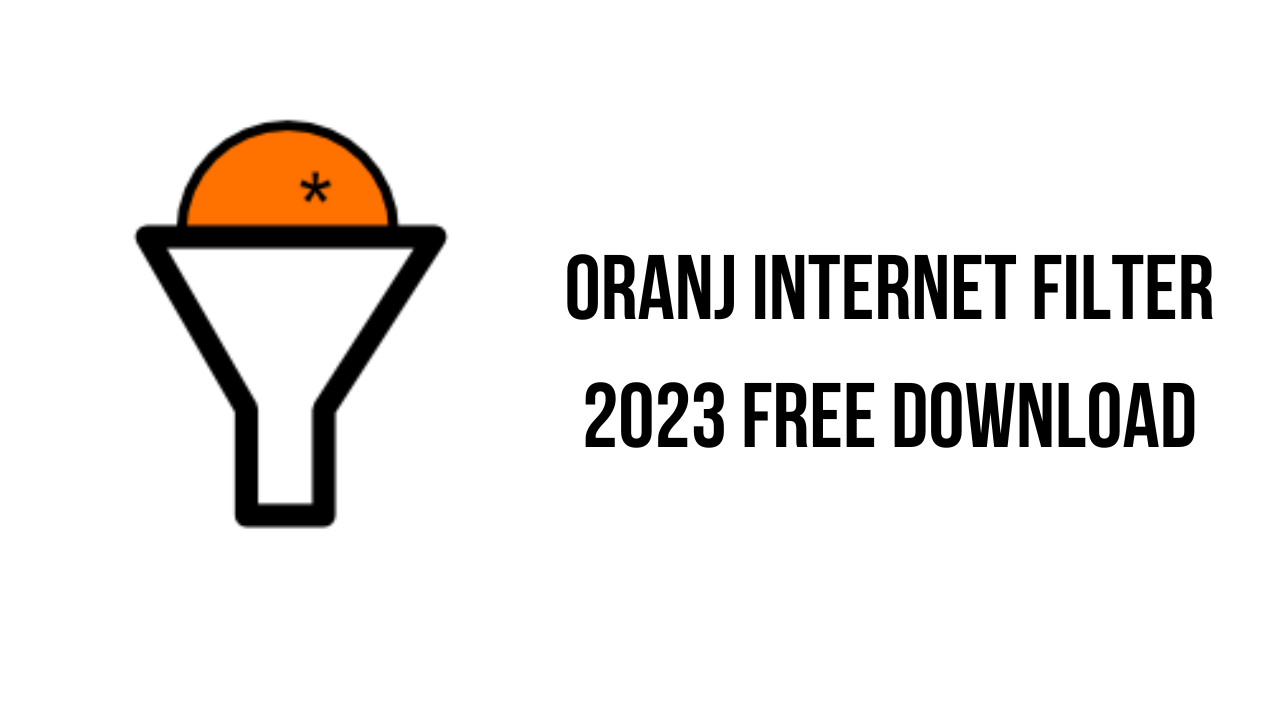About the software
Software for filtering internet content on a local personal computer or an entire home network, including phones and tablets. Filter ads and malware, fakenews, gambling, porn and social media sites. In addition to the pre-generated list categories, the software gives you the capability to block or allow any websites or domains that you choose. Designed for home use, but may be used in an office environment.
Our internet filter application can block all kinds of undesired internet content from all software running on a local computer and/or all devices connected to the filter through a home Wi-Fi network. It can be used to complement your current web browser advertisement blocking plugin or if you prefer you can use it as a replacement. Although similar to an ad blocking plugin for a browser, this software does not work as a browser plugin; rather, it blocks content before it reaches a web browser or any other software application on your local computer and/or home Wi-Fi network. The filter software provides one central location to manage all internet domains for all devices and apps. In addition it contains a user interface that allows you to watch a live update of all internet domains being blocked or allowed by the filter. Thus the software not only blocks domain content, but it allows you to monitor every domain being requested from the internet and delivered to your local computer and/or home Wi-Fi network.
Pre-install warning: Please note that this software is not compatible with Virtual Private Network (VPN) software. If you are currently using this type of software you will need to turn off or disable the VPN software to use the Oranj Internet Filter software. Also, for network administrators, this software is not compatible with Microsoft Hyper-V. If you are running Hyper-V on your installation of Windows, you will need to disable Hyper-V to use this software. Also, please note that this software is intended for home network users and not for large networks.
To use this internet filter software as a filter for multiple devices on a local home network it is helpful to have at least a basic vocabulary and understanding pertaining to IP networking. Although this is our recommendation, it is only a recommendation. If you have the necessary resources and can get the right assistance feel free to give the software a try. The user guide explains some of the basic IP networking concepts needed to facilitate use of the filter software. Feel free to complement the guide with any resources available to you. Please try the product first before purchasing to make sure that it will fit your needs and knowledge level. Note: Oranj Software, Inc. does not offer IP networking support beyond the provided user guide.
If you choose to use the software exclusively on a local home computer, very little networking knowledge is necessary and we believe you will find it to be very easy to understand and operate.
The main features of Oranj Internet Filter 2023 are:
- Comprehensive Content Blocking
- Real-time Domain Monitoring
- Compatibility Considerations
- Network Size
Oranj Internet Filter 2023 System Requirements
- Operating System: Windows 11, Windows 10, Windows 8.1, Windows 7
How to Download and Install Oranj Internet Filter 2023
- Click on the download button(s) below and finish downloading the required files. This might take from a few minutes to a few hours, depending on your download speed.
- Extract the downloaded files. If you don’t know how to extract, see this article. The password to extract will always be: www.mysoftwarefree.com
- Run Oranj-Internet-Filter-2023-Setup.exe and install the software.
- You now have the full version of Oranj Internet Filter 2023 installed on your PC.
Required files
Password: www.mysoftwarefree.com