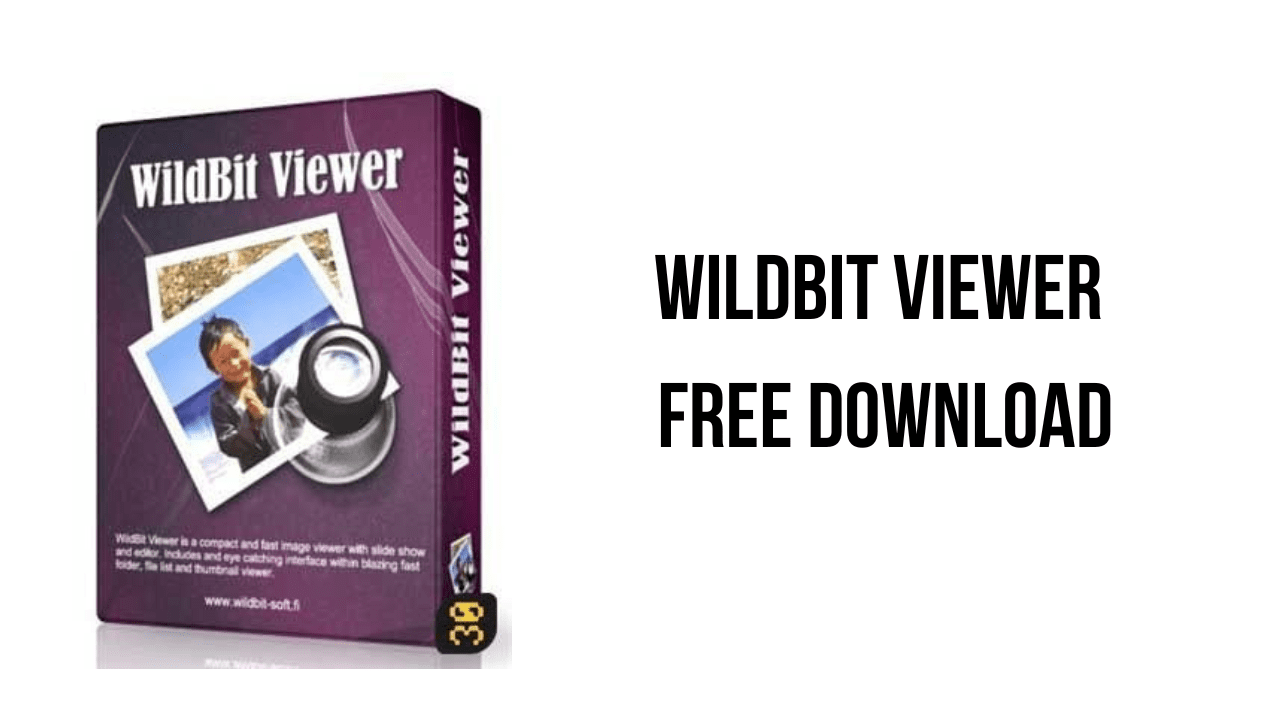About the software
WildBit Viewer is popular, extensive & fast image viewer which includes Viewer, Slide Show, Editor, Search, Profile Switcher and Multi Screen Viewer.
Viewer has blazing fast folder, file list and thumbnail viewer. Viewer includes also image info with image EXIF meta data JPEG and TIFF support and IPTC (IIMV4) information from JPEG and TIFF, Thumbview has changeable views, sorting and thumbnail predefined sizes for fast thumbnail size setting. Viewer also includes shell toolbar, you can drop your favorite folder there and use it as an organizer. It also includes image compare. In compare you can compare images side-by-side. In favorites you can save list of favorite images and load list later on.
With Slide Show you can create custom show and that list you can edit with Custom Show List Editor. Slide Show supports 176 different transition effects for viewing images. Slide Show includes multi-monitor support for fast switching between two monitors and with Slide Show Remote you can remote control Slide Show easily.
Editor includes feature rich toolset including image color adjustments, curves, match color, frame mask, effects, red eye removal, layer support with over 100 built-in vector shapes, visual compare and many more tools.
The main features of WildBit Viewer are:
- Search tool includes searching with EXIF, IPTC & XMP rules.
- WildBit Viewer supports all major graphic formats (over 70 formats).
WildBit Viewer v6.11 System Requirements
- Windows 10, Windows 11
- Note! WildBit Viewer is not tested on Windows XP, Vista, Windows 7, Windows 8/8.1 anymore.
How to Download and Install WildBit Viewer v6.11
- Click on the download button(s) below and finish downloading the required files. This might take from a few minutes to a few hours, depending on your download speed.
- Extract the downloaded files. If you don’t know how to extract, see this article. The password to extract will always be: www.mysoftwarefree.com
- Run ViewerSetup_x64.exe and install the software.
- You now have the full version of WildBit Viewer v6.11 (x64) installed on your PC.
Required files
Password: www.mysoftwarefree.com