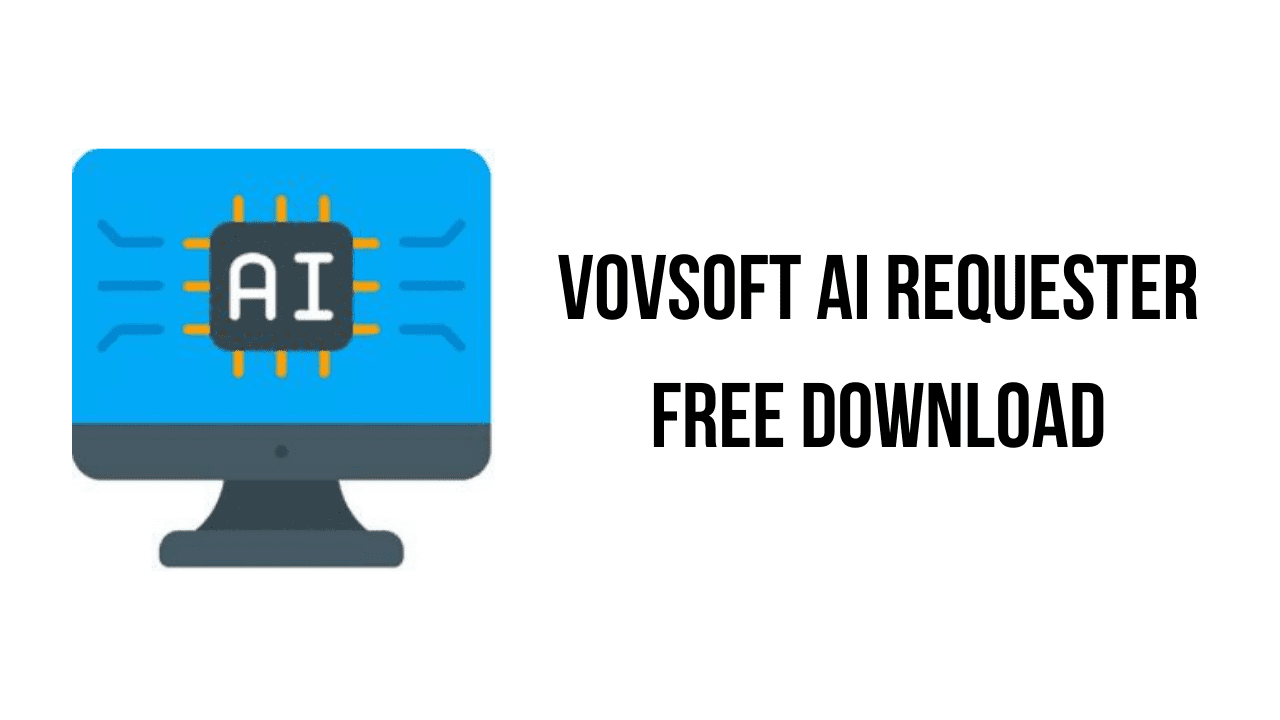About the software
Vovsoft AI Requester is a program that can connect to OpenAI API with ease.
The software provides a reliable and easy-to-use interface that seamlessly integrates with the latest AI technologies, including GPT-3.5, GPT-4 and DALL-E.
The software is designed to be user-friendly and intuitive, allowing even non-technical users to easily connect to OpenAI API and start chatting right away. Just like ChatGPT, you can connect to the OpenAI platform and start chatting with powerful AI bots that are capable of providing intelligent responses to a wide range of queries and questions.
Additionally, you can easily set the behavior of the assistant using the dedicated checkbox under the “Send” button. For example, enter prompt “Act as Elon Musk”. From now on, all your questions will be answered as if the artificial intelligence is Elon Musk.
If you are looking for a desktop version of ChatGPT, this program is a good alternative. It works similarly to a ChatGPT desktop application for Windows. In fact, it is an OpenAI client for laptop and desktop computers. This program is a standalone application, not a browser-based app. It is lightweight and efficient, requiring minimal system resources.
The main features of VovSoft AI Requester are:
- Create Image: Creates an image given a text prompt.
- Create Image Variations: Creates a variation of a given image file.
- Edit Image: Creates an edited or extended image given an original image file and a text prompt. The original image must be a PNG file with transparency channel.
- Speech to text: You can input any audio file and turn audio into text. The following input file types are supported: wav, mp3, mp4, mpeg, mpga, m4a, and webm.
- Text to speech: You can input any text and turn into mp3 file with AI powered natural voices.
VovSoft AI Requester v2.1.0 System Requirements
- Windows 7 or later
- OpenAI API key (OpenAI requires a valid credit card for registration and may not be available in some countries such as China and Taiwan.)
How to Download and Install VovSoft AI Requester v2.1.0
- Click on the download button(s) below and finish downloading the required files. This might take from a few minutes to a few hours, depending on your download speed.
- Extract the downloaded files. If you don’t know how to extract, see this article. The password to extract will always be: www.mysoftwarefree.com
- Run ai-requester.exe and install the software.
- Run Patch.exe from the Patch.rar and apply the patch.
- You now have the full version of VovSoft AI Requester v2.1.0 installed on your PC.
Required files
Password: www.mysoftwarefree.com