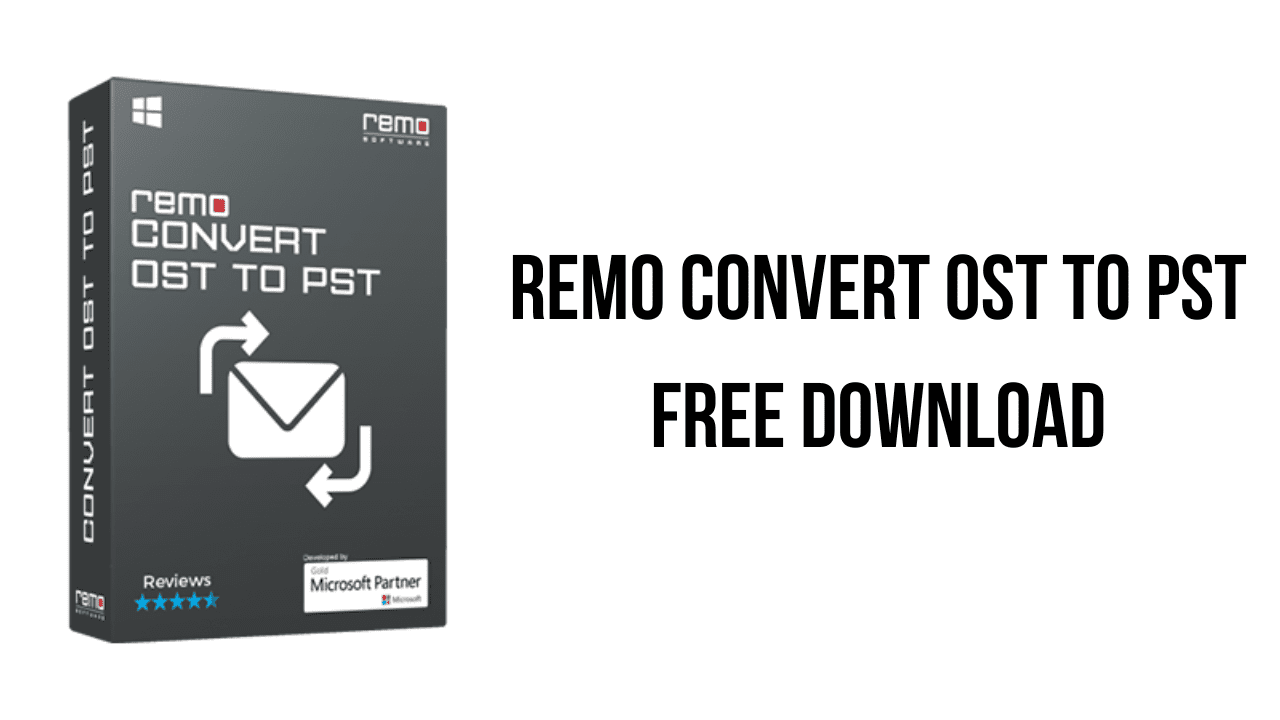About the software
A user-friendly tool designed to help Microsoft Outlook users to effortlessly convert OST to PST in simple clicks. This tool comes with self explanatory instructions to ease your OST file conversion process.
Remo OST to PST converter tool works with the advanced technology and read-only mode interface to safely convert corrupt, damaged, orphan, or inaccessible OST file into the healthy PST without harming the existing Outlook content.
Remo Convert OST to PST software offers a free preview of the converted PST file before you save it on your computer or external storage drive. This allows you to easily verify the converted PST file by looking into the recovered emails, contacts, and other Outlook items from the corrupt OST file.
The main features of Remo Convert OST to PST are:
- A user-friendly tool designed to convert OST file to PST file in simple clicks
- Safely converts corrupt, damaged, orphaned, or inaccessible OST to PST
- Easily recovers emails, contacts, calendars, notes, and other Outlook items
- Retains the original OST file folder structure, rules, auto-fill text, etc. in PST
Remo Convert OST to PST v1.0.0.11 System Requirements
- Operating System: Windows 11, Windows 10, Windows 8.1, Windows 7
How to Download and Install Remo Convert OST to PST v1.0.0.11
- Click on the download button(s) below and finish downloading the required files. This might take from a few minutes to a few hours, depending on your download speed.
- Extract the downloaded files. If you don’t know how to extract, see this article. The password to extract will always be: www.mysoftwarefree.com
- Run remo-convert-ost-to-pst.exe and install the software.
- Copy KeyFileMaker.exe from the Crack folder into your installation directory, and replace the previous file.
- You now have the full version of Remo Convert OST to PST v1.0.0.11 installed on your PC.
Required files
Password: www.mysoftwarefree.com