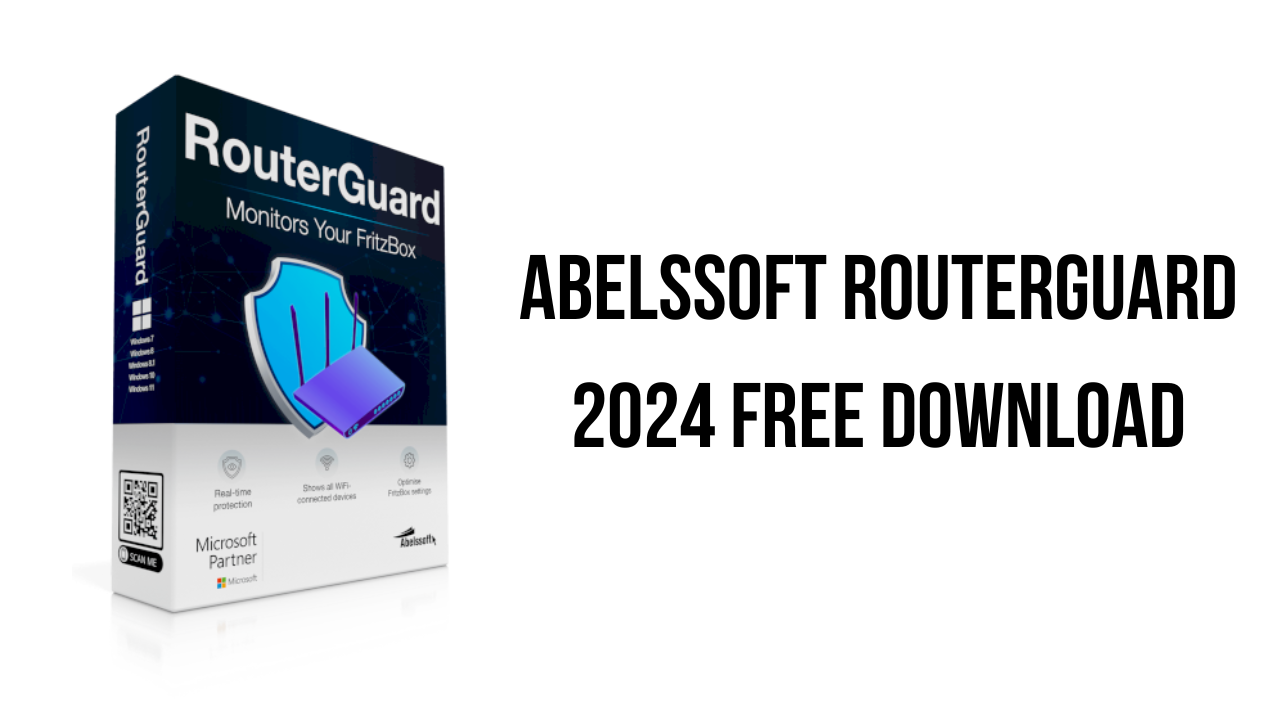About the software
The RouterGuard Dashboard informs you about the security status of your FritzBox and alerts you to suspicious activities. In addition, it shows which devices are connected to your Wi-Fi and you can see which FritzBox security settings have already been optimised or still need to be improved. You can also find your RouterGuard notification mailbox here.
The FritzBox is the hub for your internet access. It provides computers, smartphones and many other devices with Wi-Fi with little to no effort. Accordingly, its security is important – but many people only set up their FritzBox once and don’t bother with it afterwards. This makes it a weak point in the network and a popular target for hackers. Once a cybercriminal has access to your FritzBox, it’s like a jackpot for them – because from your router, they can access all the devices that are connected to it and thus have access to your private data, passwords and more. To protect you from this danger, we have developed RouterGuard.
RouterGuard shows you whether suspicious activities are taking place on your FritzBox and also tells you in real time what is currently happening on your FritzBox in the background. In addition, in the dashboard you can see how many of your FritzBox settings have already been optimised to ensure a high level of security. By clicking in the FritzBox settings area, you will then receive more detailed explanations of the respective settings and can access your FritzBox interface directly. You can then deactivate or activate the settings.
The main features of Abelssoft RouterGuard 2024 are:
- Real-time protection for your FritzBox
- Effective background guard
- Wi-Fi – Who is logged into my FritzBox?
- Optimise FritzBox settings
Abelssoft RouterGuard 2024 v2.0.48618 System Requirements
- Operating System: Windows 11, Windows 10, Windows 8.1, Windows 8, Windows 7
How to Download and Install Abelssoft RouterGuard 2024 v2.0.48618
- Click on the download button(s) below and finish downloading the required files. This might take from a few minutes to a few hours, depending on your download speed.
- Extract the downloaded files. If you don’t know how to extract, see this article. The password to extract will always be: www.mysoftwarefree.com
- Run routerguard_2024.exe and install the software.
- You now have the full version of Abelssoft RouterGuard 2024 v2.0.48618 installed on your PC.
Required files
Password: www.mysoftwarefree.com