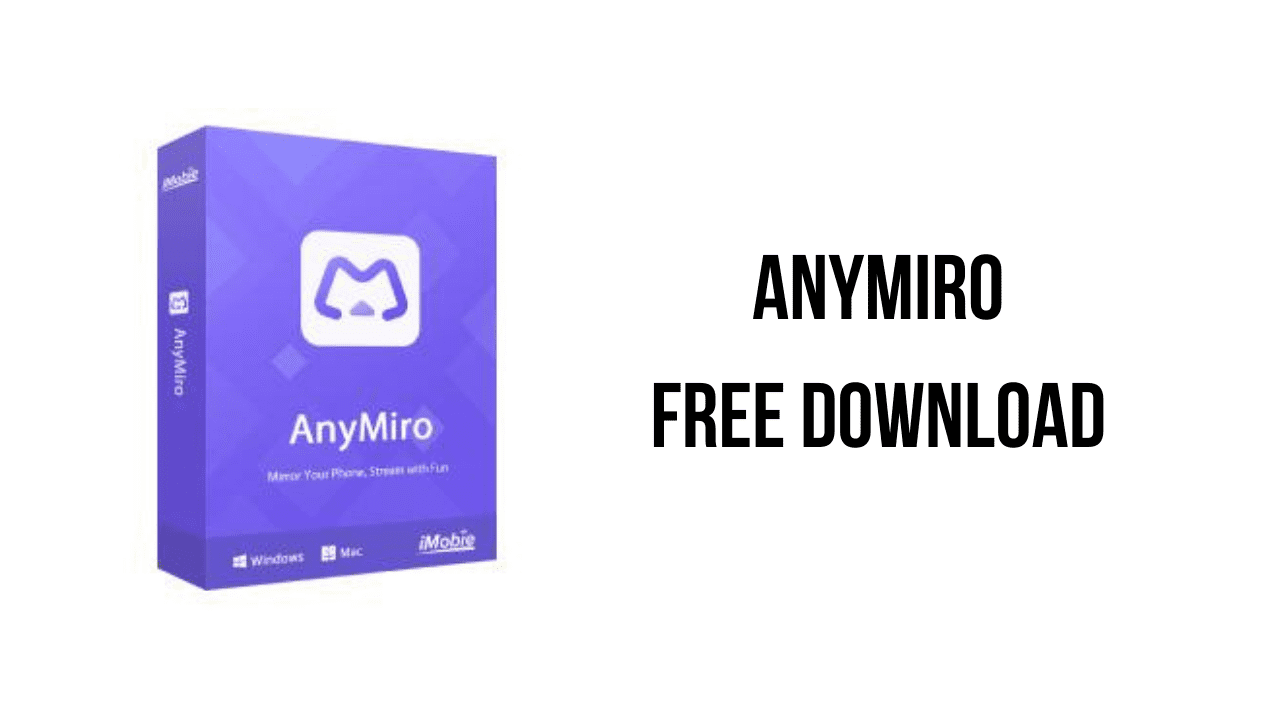About the software
AnyMiro redefines the way of screen mirroring. Let your screen of gameplay and creation come alive on your computer or even further away. Enjoy a stable, smooth, and lag-free screen mirroring now from here.
AnyMiro ensures a rock-solid connection for mirroring, so you can achieve up to 10 hours in mobile game or drawing streaming. No more interruptions, all your screen visuals will flow seamlessly to the place you expect. Every viewer will be surprised by the exceptional quality of the stream’s visuals.
Every pixel of your screen will shine anywhere you wish, like your computer, OBS Studio and Twitch. You and your audience will be amazed by the excellent mirrored screen, since it always shows the best resolution – up to 4K, as vibrant as your original screen.
The main features of AnyMiro are:
- Stable. Swift. Smooth. All in One Place
- A Stunning Visual with No Color Difference
- Immerse in Audiovisual Streaming
- Stream to Any Streaming Services with Ease
AnyMiro v1.1.0.20230815 System Requirements
- Operating System: Windows 11, Windows 10, Windows 8.1, Windows 7
- Resolution: 1024×768 display or above
- CPU: Pentium IV 2.4 GHz or above
- RAM: 512MB system memory
- Display Card: Accelerated 3D graphics – 64MB RAM
- Sound Card: Windows-compatible sound card
- Hard Disk: 500 MB hard drive space
- Others (Android): USB Driver and ADB Device Driver
How to Download and Install AnyMiro v1.1.0.20230815
- Click on the download button(s) below and finish downloading the required files. This might take from a few minutes to a few hours, depending on your download speed.
- Extract the downloaded files. If you don’t know how to extract, see this article. The password to extract will always be: www.mysoftwarefree.com
- Run Setup.exe and install the software.
- You now have the full version of AnyMiro v1.1.0.20230815 installed on your PC.
Required files
Password: www.mysoftwarefree.com