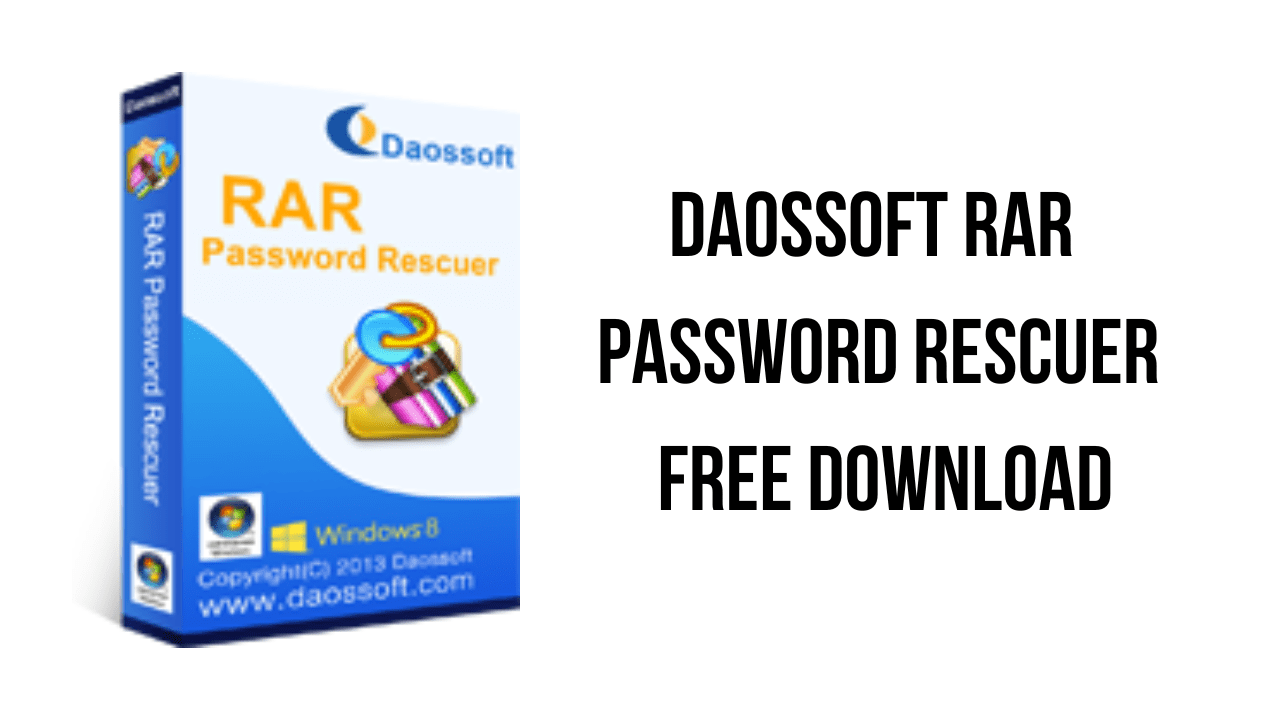This article shows you how to download and install the full version of Daossoft RAR Password Rescuer v7.0.1.1 for free on a PC. Follow the direct download link and instructions below for guidance on installing Daossoft RAR Password Rescuer v7.0.1.1 on your computer.
About the software
Daossoft RAR Password Rescuer is a rar password tool, which can recover lost or forgotten password for RAR archives created by WinRAR, RAR or other archives software. It can recover the RAR password at high speed so that it can finish the recovery task within a few seconds. Support all WinRAR and RAR versions. You can use multi-core CPU to pick up speed.
The main features of Daossoft RAR Password Rescuer are:
- Supports all versions of WinRAR, RAR or other archives software.
- Supports file Types of RAR(*.rar).
- 100% recovery rate.
- High recovery speed; optimization for multiprocessor systems.
- Patent-pending GPU acceleration technology with NVIDIA or ATI video cards.
- User-friendly interface which can be operated with no technique requirement.
- Capability to choose the program priority mode.
- Automatically save and resume the process when you run the program next time.
- Shut down your computer automatically when the recovery is finished.
- Professional, timely and free technical support is always for you.
- Free update.
Daossoft RAR Password Rescuer v7.0.1.1 System Requirements
- Support System: Windows 10/8/7/Vista/XP/2000/2003/2008/2012/2016( 32/64 bit).
- Processor: 1 GHz or above (2.0 GHz recommended)
- RAM: 256 MB or above (1 GB recommended)
- Free Hard Disk Space: 10 MB or above
How to Download and Install Daossoft RAR Password Rescuer v7.0.1.1
- Click on the download button(s) below and finish downloading the required files. This might take from a few minutes to a few hours, depending on your download speed.
- Extract the downloaded files. If you don’t know how to extract, see this article. The password to extract will always be: www.mysoftwarefree.com
- Run rar-password-rescuer-trial.exe and install the software.
- Copy RARPasswordRescuer.exe and unrar.dll from the Crack folder into your installation directory, and replace the previous file.
- You now have the full version of Daossoft RAR Password Rescuer v7.0.1.1 installed on your PC.
Required files
Password: www.mysoftwarefree.com