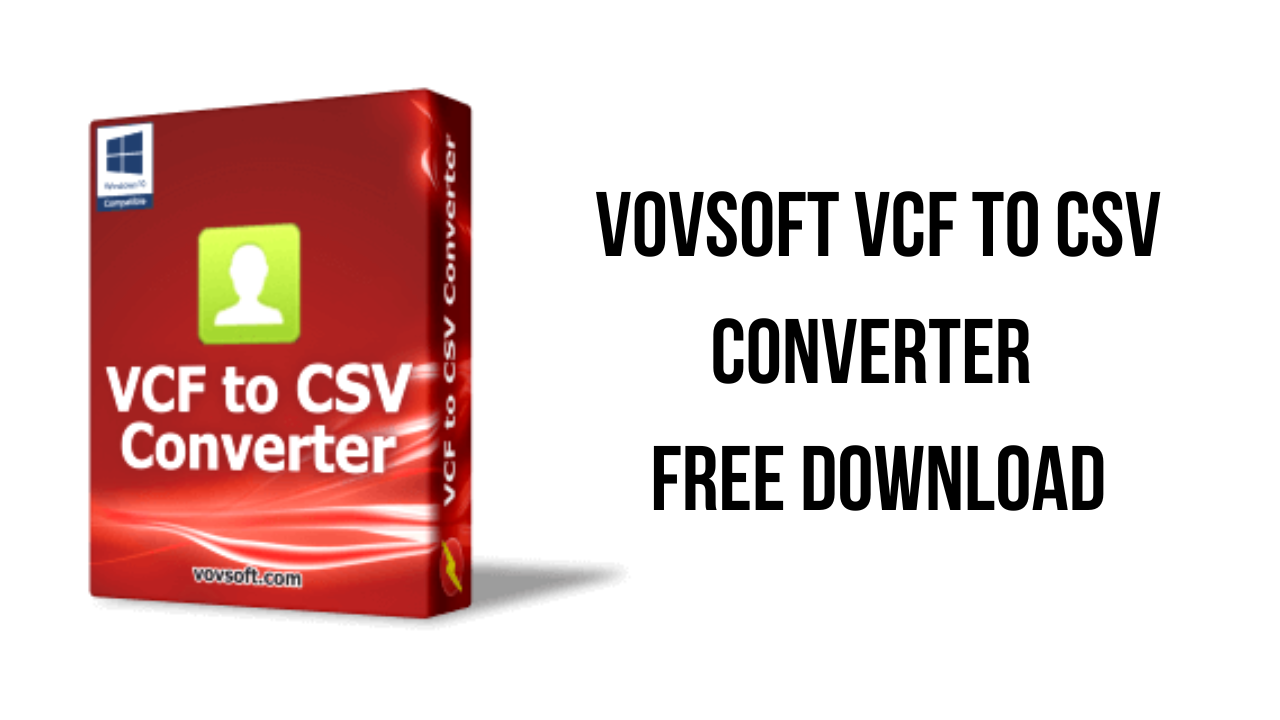About the software
VCF files store information regarding your contacts, enclosing vCards (short for Virtual Business Cards). VCF is a file type recognized by desktop computers, laptops and mobile devices. These files primarily store names and phone numbers in order to export and import contacts. In case you want to build an Excel list of your contacts in any Android device, iPhone or Outlook address book, you can easily export the contents of the VCF file using a converter. A dedicated software tool such as Vovsoft VCF to CSV Converter can help you in this regard. This program supports a wide variety of VCF formats including iCloud, Android, Google Contacts, and Outlook.
Designed with simplicity in mind, “VCF to CSV Converter” can only perform one task: that of extracting the contacts from the input VCF container, then transferring it to a newly created Comma Separated Values (.csv) file anywhere on your computer.
There are many online websites that can convert vCards. However they have upload limitations. The best part of the program is that the conversion is fast and done completely offline. You are the only controller of your private data. No contact information is sent to internet in any case.
The main features of VovSoft VCF to CSV Converter are:
- Google (Gmail) CSV support
- Outlook CSV support
- Yahoo Mail CSV support
- vCard to CSV
- Multi-thread CPU support
- ANSI, UTF-8, UTF-16 (Unicode) support
- Automatic creation of CSV headers
- Multilingual user-friendly interface
VovSoft VCF to CSV Converter v4.2.0 System Requirements
- Operating System: Windows 11, Windows 10, Windows 8/8.1, Windows 7, Windows Vista, Windows XP (32-bit & 64-bit)
How to Download and Install VovSoft VCF to CSV Converter v4.2.0
- Click on the download button(s) below and finish downloading the required files. This might take from a few minutes to a few hours, depending on your download speed.
- Extract the downloaded files. If you don’t know how to extract, see this article. The password to extract will always be: www.mysoftwarefree.com
- Run vcf-to-csv-converter.exe and install the software.
- Run Patch.exe from the Patch.rar and apply the patch.
- You now have the full version of VovSoft VCF to CSV Converter v4.2.0 installed on your PC.
Required files
Password: www.mysoftwarefree.com