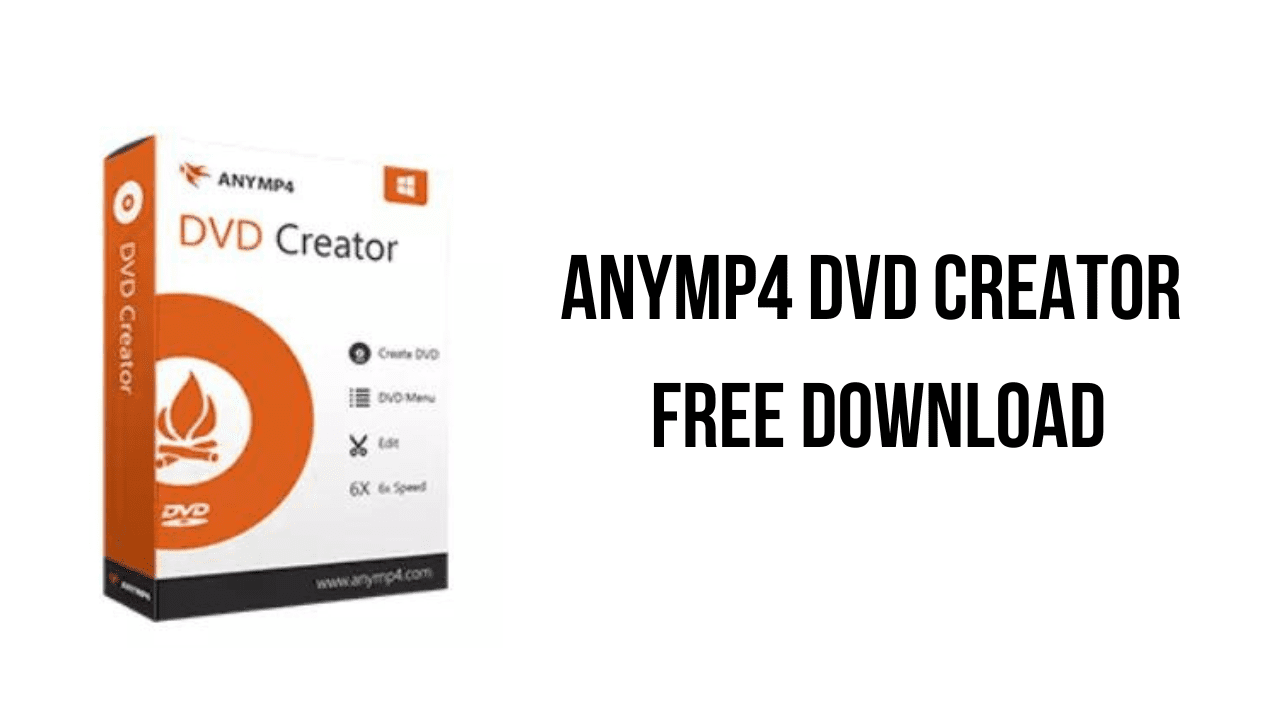About the software
When you record the videos with your camera, and want to create DVD and Blu-ray videos with your own captured videos, AnyMP4 DVD Creator can be your best choice. As a powerful DVD or Blu-ray burning program, it supports almost all frequently-used video formats, including MP4, WMV, MOV, 3GP, AVI, TS, FLV, MKV, M2TS, MTS, M4V, VOB, MPG, and more.
As an easy-to-use DVD/Blu-ray burning program, it can burn video format to almost DVD and Blu-ray types in single or dual layers, like DVD-5, DVD-9, DVD-R, DVD + R, DVD-ROM, DVD-RW, DVD + RW, DVD-RAM, DVD-DL, BD-ROM, BD-RE, BD9, BD5, BD-R, BDXL, and more on computer.
Besides burning video to DVD/Blu-ray disc, DVD Creator can help you create videos to DVD/Blu-ray ISO file, which can be saved in local disk for backup. The ISO file stores all the DVD projects you have ever done and you can easily create another copy next time.
Without a blank disc, you could save the burned Blu-ray and DVD videos as a playable folder to store on your hard disk drive. Then you can smoothly open the Blu-ray or DVD files by navigating the folder via your DVD player or other media players.
The main features of AnyMP4 DVD Creator are:
- Back up data
- Create video or photo collections
- Share files
- Watch movies or TV shows
- High-quality video storage
- Professional use
AnyMP4 DVD Creator v7.3.6 System Requirements
- Windows OS: Windows 11, Windows 10, Windows 8.1, Windows 8, Windows 7
- CPU: 1GHz Intel/AMD CPU or above
- RAM: 1G RAM or more
How to Download and Install AnyMP4 DVD Creator v7.3.6
- Click on the download button(s) below and finish downloading the required files. This might take from a few minutes to a few hours, depending on your download speed.
- Extract the downloaded files. If you don’t know how to extract, see this article. The password to extract will always be: www.mysoftwarefree.com
- Run dvd-creator-x64.exe and install the software.
- Run Patch.exe from the Patch.rar and apply the patch.
- You now have the full version of AnyMP4 DVD Creator v7.3.6 (x64) installed on your PC.
Required files
Password: www.mysoftwarefree.com