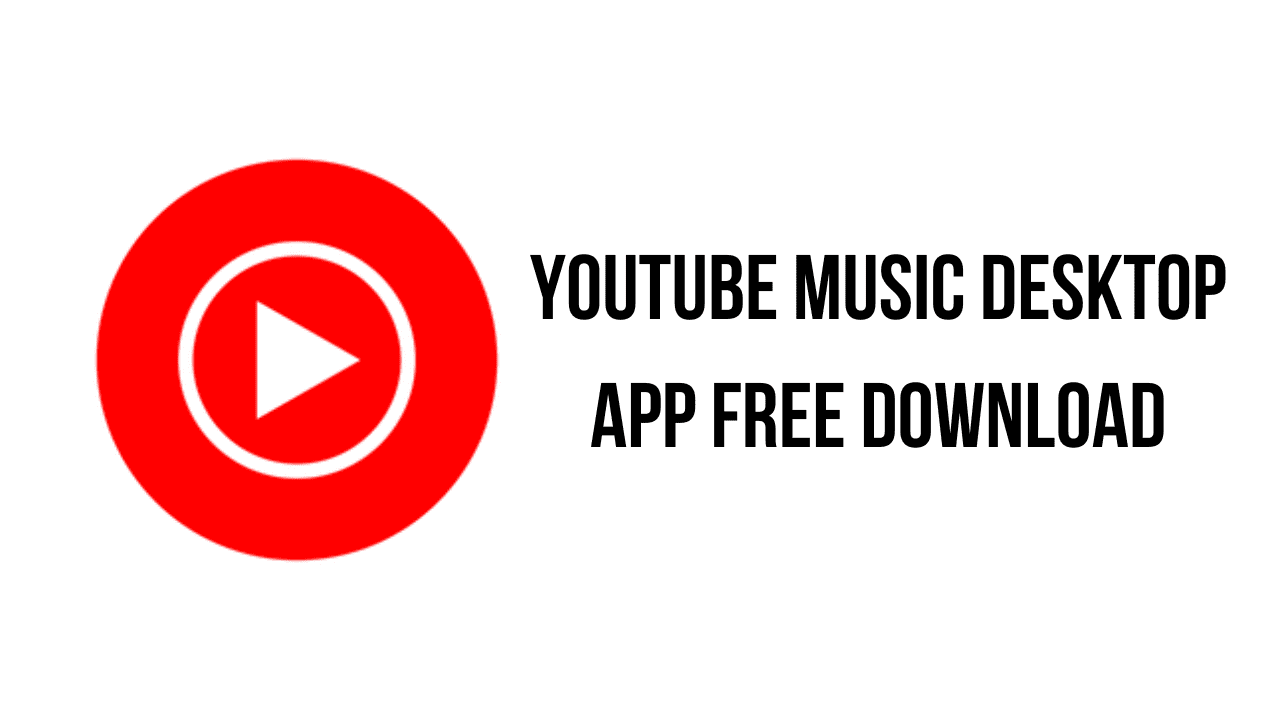This article shows you how to download and install the full version of YouTube Music Desktop App v1.12.1 for free on a PC. Follow the direct download link and instructions below for guidance on installing YouTube Music Desktop App v1.12.1 on your computer.
About the software
This program is an Electron-based application that provides users with an alternative, enabling them to access the service directly from a desktop app. It is a simple wrapper around the web UI, so nothing too spectacular, but it does the job.
The main features of YouTube Music Desktop App are:
- Media Keys support
- Desktop Notifications
- Taskbar media controls
- Background music playing
YouTube Music Desktop App v1.12.1 System Requirements
- Operating system: Windows 7+, Mac OS X 10.7+, or Ubuntu 10+
- Internet connection with 1+ Mbps
How to Download and Install YouTube Music Desktop App v1.12.1
- Click on the download button(s) below and finish downloading the required files. This might take from a few minutes to a few hours, depending on your download speed.
- Extract the downloaded files. If you don’t know how to extract, see this article. The password to extract will always be: www.mysoftwarefree.com
- Run YouTube.Music.Desktop.App.Setup.1.12.1.exe and install the software.
- You now have the full version of YouTube Music Desktop App v1.12.1 installed on your PC.
Required files
Password: www.mysoftwarefree.com