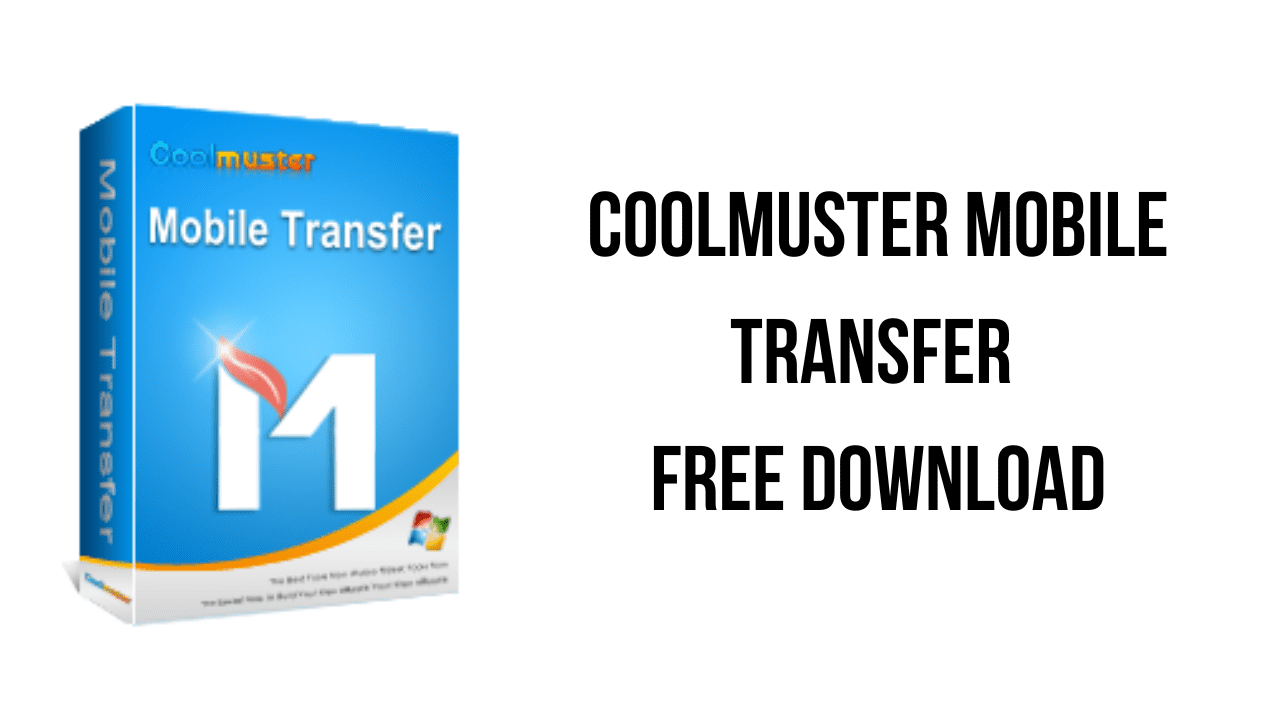About the software
With this phone transfer software, you can transfer data across multiple platforms: iOS to iOS, Android to Android, iOS to Android, Android to iOS. It can share data with any phones you have, and transfer data between two devices without data overwriting. It works flawlessly with almost all the Android and iOS devices, including iPhone, iPad, iPod, Samsung, HTC, LG, Sony, Google, Motorola, and more (iOS 16 & Android 11 supported).
When switching to a new device, don’t forget to move your precious photos, important contacts, favorite music, etc. Let this efficient mobile transfer software helps you get the required data ready on your new phone. It supports most common data types, including Contacts, Text Messages, Call Logs, Calendars, Safari Bookmarks, Photos, Music, Videos, Documents, Apps, eBooks, etc. Want to move data from Android to iOS after setup? Click here to see how.
Coolmuster Mobile Transfer offers you a secure data transfer solution with great speeds. Simply connect your two devices with a computer via USB cables, you can then transfer files from one phone to another within minutes. The software is 100% read-only and clean. No malware, No ads, No user tracking. Your data is free of any threats or damages during the whole transfer process.
The main features of Coolmuster Mobile Transfer are:
- Transfer data between iOS and Android with 1 click.
- Transfer photos, videos, music, contacts, SMS, calendar, notes and more.
- Compatible with the latest iOS 16 & Android 11.
- Simple, stable & swift process.
Coolmuster Mobile Transfer v2.4.53 System Requirements
- Windows OS: Windows 7 or newer
- Mac OS: Mac OS X 10.9 or later
- Android: Android 4.0 and up (Android 11 included)
- iOS: iOS 5 and up (iOS 16 included)
- Win: 1GHz (32 bit or 64 bit) or above
- Mac: 1GHz Intel or above, M1
- Win: 256 MB or more of RAM (1024MB Recommended)
- Mac: 512 MB or more
- Hard Disk Space: 200 MB or more free space
How to Download and Install Coolmuster Mobile Transfer v2.4.53
- Click on the download button(s) below and finish downloading the required files. This might take from a few minutes to a few hours, depending on your download speed.
- Extract the downloaded files. If you don’t know how to extract, see this article. The password to extract will always be: www.mysoftwarefree.com
- Run cool-mobile-transfer.exe and install the software.
- Copy Mobile Transfer.exe from the Crack folder into your installation directory, and replace the previous file.
- You now have the full version of Coolmuster Mobile Transfer v2.4.53 installed on your PC.
Required files
Password: www.mysoftwarefree.com