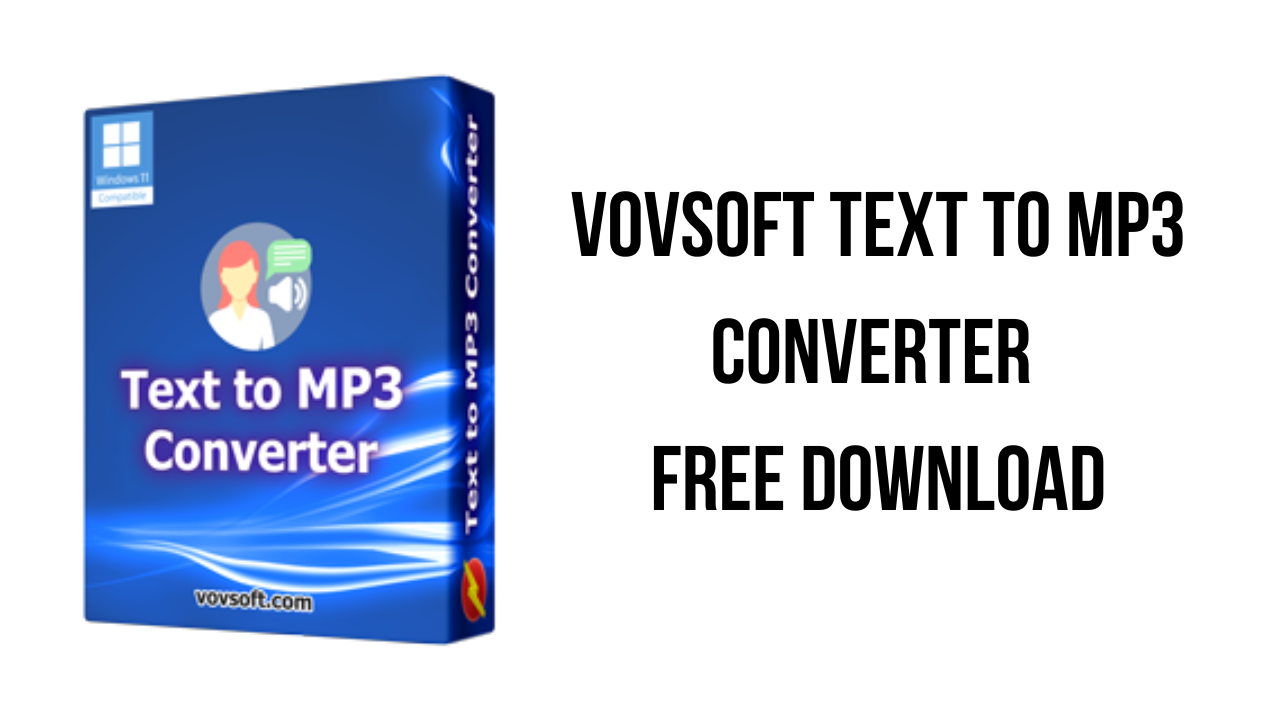About the software
Easily convert any text to speech. Perfect for e-learning, presentations, YouTube videos and increasing the accessibility. You can convert from text to speech and save it as audio file in a few clicks. The text can be exported as MP3 and WAV file. This program uses the preinstalled Microsoft SAPI Text-to-Speech (TTS) engine for generating voice.
If you need to convert some text to audio or you’re just looking for a way to preview some content without having to actually spend time reading it, Vovsoft Text to MP3 Converter can do both, offering you choices for the used speech engine, as well as the output audio format. The two main options offer users the choice of increased quality (WAV) or a more compact recording (MP3). “Speech Speed” option allows from 10x slow to 10x fast playing and recording. If you seek a basic application that can help you perform text to audio conversions, without having to resort to complex steps and configuration processes, try out this simple yet quite capable software.
In addition to TXT files, this software also supports loading PDF files and Microsoft Word documents. This MP3 maker software can be used for Word to MP3 conversion by loading DOC and DOCX files on your desktop or laptop computer. You can even use “Batch Conversion” to convert multiple files at once.
If you create videos, you can use this software to generate voiceovers for them. As a content creator, you can add voice narration to your video, without the need to speak on the recording yourself or hire a speaker to do it for you. This can be particularly useful when uploading videos to YouTube.
The main features of VovSoft Text to MP3 Converter are:
- Speech speed (fast-slow)
- Voice pitch (high-low)
- Spell
- Emphasize
- DOCX to MP3
- DOC to MP3
- PDF to MP3
- Read aloud
- Insert silence
- Voiceover highlighting
- Text to MP3
- Text to WAV
VovSoft Text to MP3 Converter v2.8.0 System Requirements
- Operating System: Windows 11, Windows 10, Windows 8/8.1, Windows 7 (32-bit & 64-bit)
How to Download and Install VovSoft Text to MP3 Converter v2.8.0
- Click on the download button(s) below and finish downloading the required files. This might take from a few minutes to a few hours, depending on your download speed.
- Extract the downloaded files. If you don’t know how to extract, see this article. The password to extract will always be: www.mysoftwarefree.com
- Run text-to-mp3-converter.exe and install the software.
- Run Patch.exe from the Patch folder and apply the patch.
- You now have the full version of VovSoft Text to MP3 Converter v2.8.0 installed on your PC.
Required files
Password: www.mysoftwarefree.com