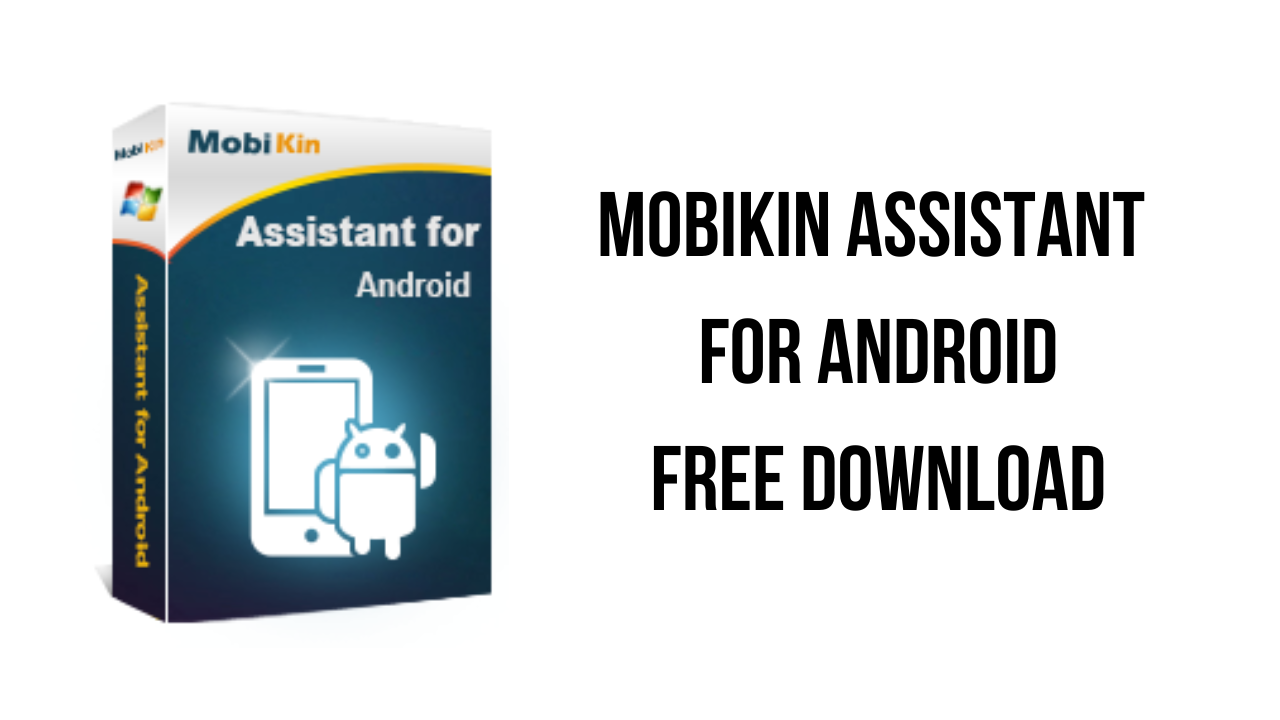About the software
Looking for a simple way to manage your Android device? Then this MobiKin Assistant for Android could be the ideal solution for you. Just get it to learn its powerful management ability now.
Are you tired of having your files lost accidentally from your Android phone? Now, let’s end this fate with the help of MobiKin Assistant for Android. With it, you can back up all data from Android device to your desktop computer with one simple click, and restore the backup files whenever you need.
Android smartphone is not only a mobile phone, but also a mobile hard disk. It allows you to access and save all kinds of files on the Android phone. However, how do you manage your Android data effectively and easily? Here, MobiKin Assistant for Android stands out to help you to make Android data management easier.
Sometimes you might only need to transfer a few files on your Android phone, not all of it or most of it. Thus, how to selectively transfer files from your Android phone to the computer? Or how to selectively transfer files from the computer to your Android phone? Take it easy. It is as easy as shelling peas using the MobiKin Assistant for Android.
As a professional Android data manager, MobiKin Assistant for Android has other worthy highlights that you may also be interested in.
The main features of MobiKin Assistant for Android are:
- One-click to back up your Android phone to PC, making Android data backup more quickly and easily.
- Restore the backed-up files from the computer to any Android device with one simple click.
- Support to clear data on the destination phone before restoring with one simple click, in case you are in need.
- Support to save your Android backup files to wherever you need on the computer or external storage.
- Send messages on computer (mass text massaging also supported), resend, delete, copy and forward messages on your computer.
- Add new phone numbers, delete duplicated contacts, modify/edit contact information, create new contact group, etc.
- Delete unwanted call logs, photos, albums, videos, ebooks, music, etc. on Android phone.
- Add new photos, videos and music, copy and move photos from one album to another.
- Install or uninstall Android apps from computer.
- Find out whichever specific files you need with the search box.
MobiKin Assistant for Android v3.12.27 System Requirements
- Operating System: Windows 11/10/8/7
- Processor: 750MHz Intel or AMD
- RAM: 512MB or above
- Hard Disk Space 1 GB or more
How to Download and Install MobiKin Assistant for Android v3.12.27
- Click on the download button(s) below and finish downloading the required files. This might take from a few minutes to a few hours, depending on your download speed.
- Extract the downloaded files. If you don’t know how to extract, see this article. The password to extract will always be: www.mysoftwarefree.com
- Run mobikin-android-assistant.exe and install the software.
- Run Patch.exe from the Patch.rar and apply the patch.
- You now have the full version of MobiKin Assistant for Android v3.12.27 installed on your PC.
Required files
Password: www.mysoftwarefree.com