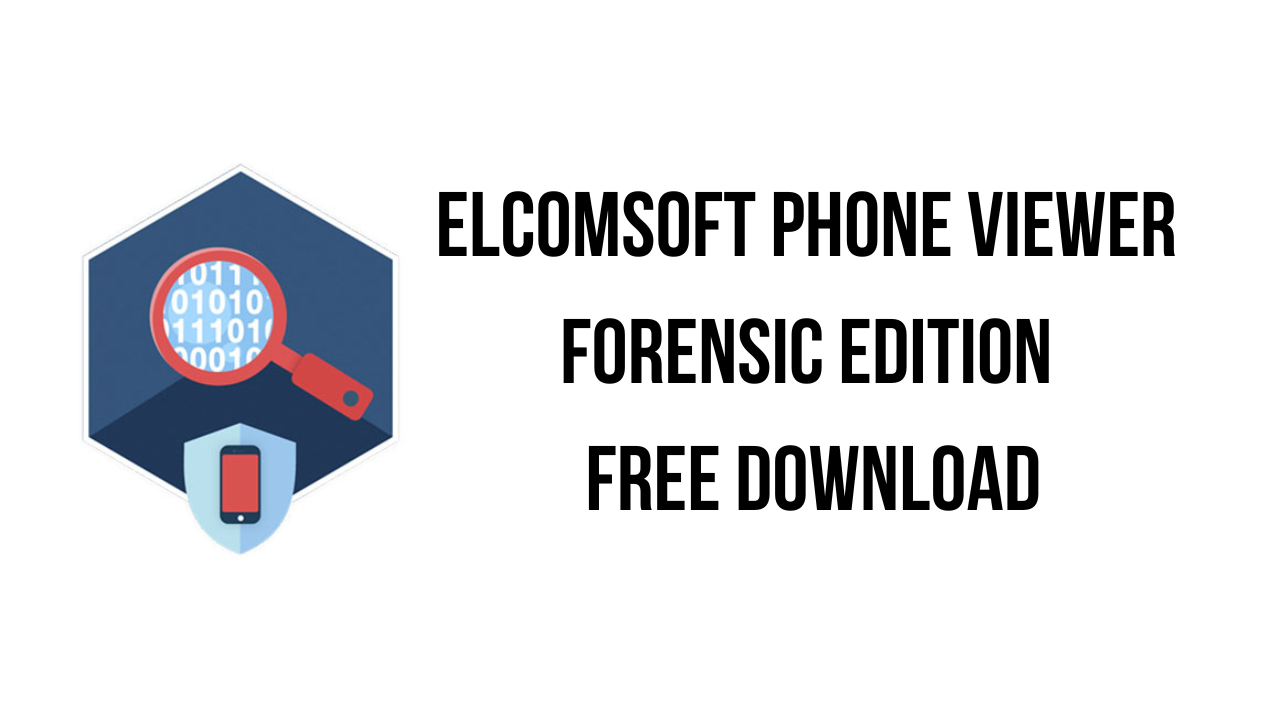About the software
Analyze information extracted with ElcomSoft and third-party acquisition tools with a fast, lightweight viewer. Decrypt and view iOS backups and synced data, browse iOS file system images, analyze iCloud Photo Library and access synchronized data with ease.
Elcomsoft Phone Viewer supports all versions of iOS up to and including the latest iOS, iPadOS and tvOS 16 releases. The tool can display the content of iTunes and iCloud backups and synchronized data produced by devices running the new OS. Elcomsoft Phone Viewer supports all generations of iPhone and iPad devices including the entire iPhone 14 range and all the new iPads. The tool can also display information acquired from companion devices such as Apple TV HD and Apple TV 4K.
Explore the content of local and cloud backups produced by all versions of iOS and review synchronized data available in Apple iCloud and Microsoft Accounts! Elcomsoft Phone Viewer is a small, lightweight tool enabling read-only access to contacts, messages, call logs, notes and calendar data located in mobile backups. In addition, the tool displays essential information about the device such as model name, serial number, date of last backup etc. Finally, the tool implements access to deleted SMS and iMessages stored in iOS backups.
Elcomsoft Phone Viewer is the ideal viewing companion for Elcomsoft Phone Breaker, enabling full support for all data formats produced by this tool. Regularly maintained and timely updated, Elcomsoft Phone Viewer is the first to receive support for the latest mobile backup formats extracted, downloaded or decrypted with other ElcomSoft tools. Using our mobile acquisition tools? Elcomsoft Phone Viewer is a perfect companion!
The main features of Elcomsoft Phone Viewer Forensic Edition are:
- Installed Applications
- Wi-Fi Networks
- iCloud Photo Library
- Access to iOS Notifications
- EXIF Support
- Fast Cloud Explorer
- Tiny. Fast. Handy.
- One-Click Exporting
- Convenient Searching and Filtering
- Screen Time Passwords
- View Mobile Backups
- Analyze Keychain Records
- Decrypt and Analyze Signal Conversations and Telegram Secret Chats
Elcomsoft Phone Viewer Forensic Edition v5.40.39058 System Requirements
- Windows 7
- Windows 8
- Windows 8.1
- Windows 10
- Windows 11
How to Download and Install Elcomsoft Phone Viewer Forensic Edition v5.40.39058
- Click on the download button(s) below and finish downloading the required files. This might take from a few minutes to a few hours, depending on your download speed.
- Extract the downloaded files. If you don’t know how to extract, see this article. The password to extract will always be: www.mysoftwarefree.com
- Run epv_setup_en.msi and install the software.
- Run EPV.Patch.5.40.39058.exe from the Patch folder and apply the patch.
- You now have the full version of Elcomsoft Phone Viewer Forensic Edition v5.40.39058 installed on your PC.
Required files
Password: www.mysoftwarefree.com