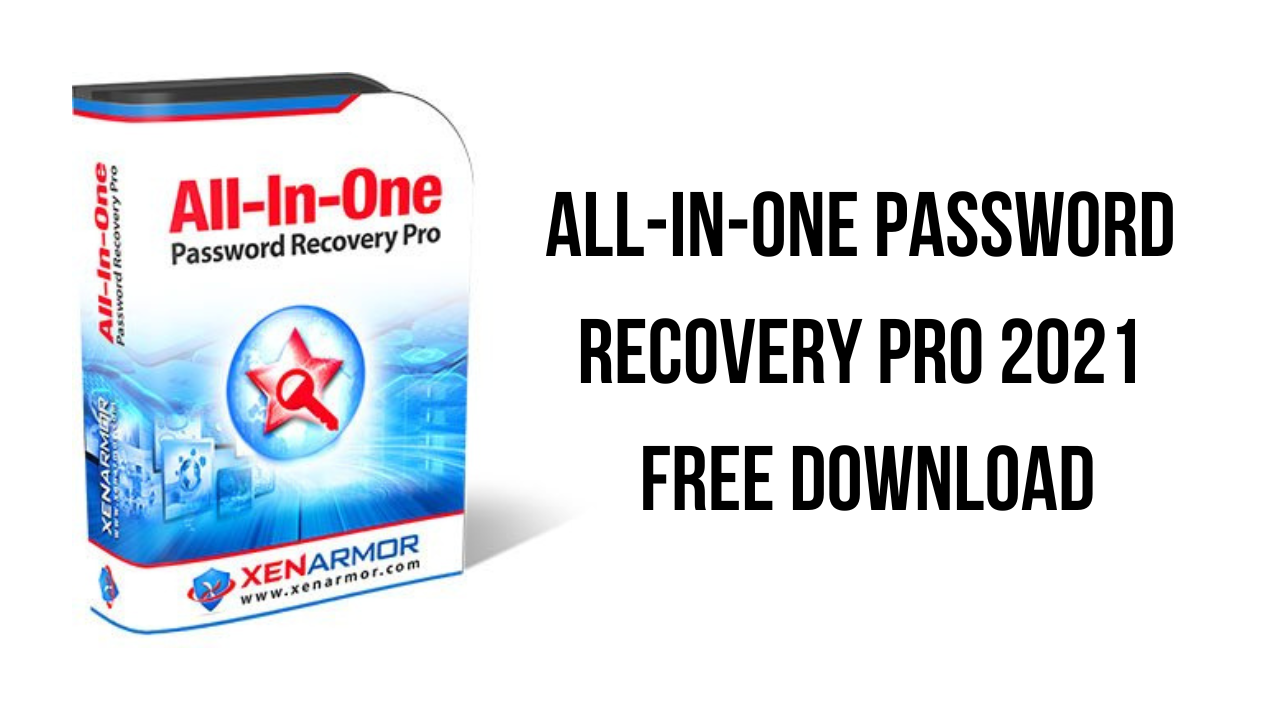About the software
This is Unlimited Command-line edition of our popular All-In-One Password Pro software to help you recover ALL your passwords in few seconds. Being fully portable & forensics ready, makes it invaluable tool for all security professionals.
Quickly recover all your passwords from 200+ popular Windows apps without worrying about where the passwords are saved or how it is encrypted
Fast & optimized registry scanner to quickly find passwords from current user, other users & system registry locations
Fully Portable & Forensics-Ready makes this software perfect for all security professionals including penetration testers, law enforcement agencies, forensics & cyber crime investigators.
Command-line Version (portability & small size) helps you to remotely recover passwords from any computer using tools like PsExec
The main features of All-In-One Password Recovery Pro 2021 are:
- Recover All Type Passwords: Website, Email, Social Network, FTP, VPN, Wi-Fi etc
- Recover from 210+ Apps: Supports 210+ popular apps (see list below)
- ‘Registry Password Scanner’: Find all stored passwords from Registry
- Recover Web Passwords: Supports 70+ Browsers
- Recover Email Passwords: Supports 15+ top Email clients
- Recover FTP Passwords: Supports 40+ FTP clients
- Recover IM Passwords: Supports 15+ Chat Messengers
- Recover Database Passwords: Supports 20+ Database Managers
- Recover Wi-Fi Passwords: Supports WEP,WPA,WPA2,WPA3 passwords
- Recover All Other Passwords: Messenger, Downloader, Remote Desktop, VPN & more
- Recover All User Passwords: Auto recover from All users for Mozilla based apps
- Advanced Customization: Select password types to recover (see examples here)
- 100% Command-line: run from your script/program
- 100% Portable: run directly from USB
- Forensics-Ready: No registry or file footprints
- Automation: Easily automate password recovery
- Backup Passwords: Save passwords to HTML,CSV,XML,JSON,SQLite file
- Unlimited PCs License: Run on multiple PCs without installation
- Commercial License: provide recovery service for your clients
- Supports All Windows: Works on all from XP to Windows 11
All-In-One Password Recovery Pro 2021 v7.0.0.1 System Requirements
- Operating System: Windows 11, Windows 10, Windows 8.1, Windows 7
How to Download and Install All-In-One Password Recovery Pro 2021 v7.0.0.1
- Click on the download button(s) below and finish downloading the required files. This might take from a few minutes to a few hours, depending on your download speed.
- Extract the downloaded files. If you don’t know how to extract, see this article. The password to extract will always be: www.mysoftwarefree.com
- Run Setup.exe and install the software.
- Copy AllInOnePasswordRecoveryPro.exe from the Crack folder into your installation directory, and replace the previous file.
- You now have the full version of All-In-One Password Recovery Pro 2021 v7.0.0.1 installed on your PC.
Required files
Password: www.mysoftwarefree.com