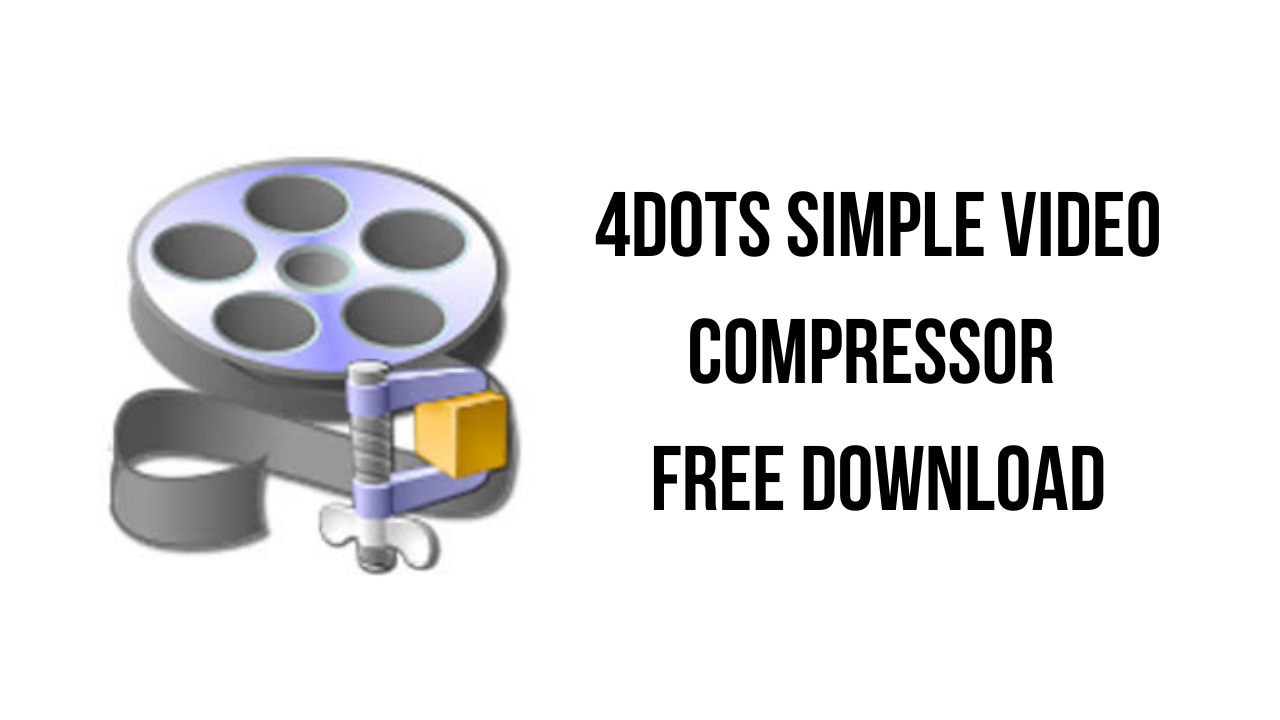About the software
Compress video size while retaining quality. Reduce video file size with a right mouse click !
Do you want to compress large video files ? This video size reducer program can be used to compress video file and save you lots of disk space, money and time !
For example, a video file is too large and you want to compress video for web because you want to publish it to video sharing sites or you want to reduce size of MP4 videos captured with your Android or iPhone. Many times the video will not get accepted if it is too large, or it will take much bandwidth and time to upload it and also you will have to wait much time for the site to process this big video file.
With Simple Video Compressor you can compress mp4, compress mov file, compress avi. compress mts and can compress most known video formats. This can reduce video file size and therefore you will be able to write more of your favorite videos on your hard drive. Also can compress a movie to fit on a dvd and much more !
Simple Video Compressor has no input file size limits, convenient output presets where you can determine the compression level and also are able to change the video size. Moreover, it accepts any video resolution as input and almost any input video format. Simple Video Compressor is unique because it can be integrated into Windows Explorer and you can easily compress video size with a simple right mouse click in Windows Explorer !
You can do efficient batch processing and batch compress many videos and also you can import batch lists of videos from Text Files, CSV Files, Excel Files. Your privacy is ensured because it is an offline compressor. The application supports drag and drop, has an in-built player and is multilingual and translated into more than 39 languages.
The main features of 4dots Simple Video Compressor are:
- Compress video size enormously !
- No input file size limits
- Compress video size with a simple right mouse click in Windows Explorer!
- Supports command line usage
- Convenient output presets
- Accepts any video resolution as input
- Any input video format
- Efficient batch processing
4dots Simple Video Compressor v3.5 System Requirements
- Operating System: Windows 10, 8.1, 8, 7, Vista, 2003 and XP. Including both 32-bit and 64-bit versions
How to Download and Install 4dots Simple Video Compressor v3.5
- Click on the download button(s) below and finish downloading the required files. This might take from a few minutes to a few hours, depending on your download speed.
- Extract the downloaded files. If you don’t know how to extract, see this article. The password to extract will always be: www.mysoftwarefree.com
- Run SimpleVideoCompressorSetup.exe and install the software.
- Copy SimpleVideoCompressor.exe from the Crack folder into your installation directory, and replace the previous file.
- You now have the full version of 4dots Simple Video Compressor v3.5 installed on your PC.
Required files
Password: www.mysoftwarefree.com